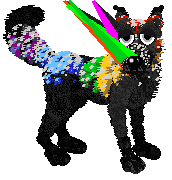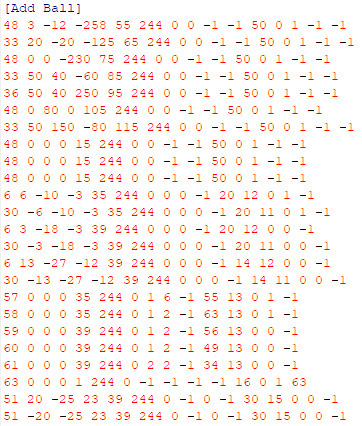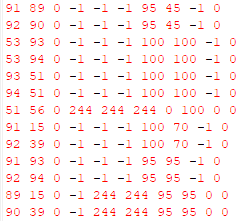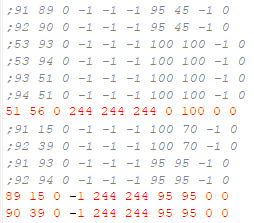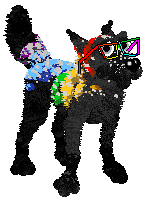Always make regular backups of your petz and files.
Petz won't open, or loads partially and freezes:
- Make sure you're running as Administrator.
- Remove the last thing you installed from the game, whether it's a new pet, toy, clothing item, breed, etc.
- Remove all user-generated content/DLC from your game. Replace them one by one, checking to see if Petz loads between each.
- Reset the registry:
- Open Regedit (Win+R, type in regedit).
- Navigate to Computer\HKEY_LOCAL_MACHINE\SOFTWARE\WOW6432Node
- Delete the directory labelled PF.Magic
► This resets your game without removing or disturbing any files. Basically just cleans up all your playscenes to put away problematic toys. You'll still need to find and address the problem toy.
- Make sure you're running as Administrator.
- Add your Petz folder as an exception to Windows Security. (full tutorial here)
- Make a backup of your pet before beginning!
- https://uniquepetz.spellwork.dev/stuck-pregancy/
- In a hex editor, search for the father's name. Go to the "p.f.magicpetzIII" following his name.
- Skip backwards 1 byte (the . before p.f.magic), usually a 01 or a 00. The next four bytes are the birthdate. Replace them with 3A 1B 65 61.
► That date is October 12 (in reverse byte order). If you need to pick a different date, go here: http://www.fmdiff.com/fm/timestamp.php
► Pick a new date, and copy the UNIX Hexadecimal in reverse byte order (each byte is 2 characters). - Use PetzByte to recalculate the checksum.